Optional Exception Processing Service
Exception Processing is a means to separate bills that require special attention during processing. Instead of including certain records with the rest of the accounts in the file, the exception bills are sent to the Exception Processing location on InfoSend's Portal, where you can individually approve, cancel, or hold each bill. You can also mark a bill to be printed in house. Any records that are approved in the Exception Processing portal will be combined into a new job automatically at Midnight Pacific.
The Exception Processing interface allows for a convenient way to search for and manage unique records. When new records
are added to the Exception portal, they will be set to "new" status by default. Anytime a user updates the status of a record,
the action will be logged both in the interface and in the Exception Processing reports. Modifications made to a record may be
overwritten. For example, one user can "approve" a record, and then later that day the status could be changed to "hold".
Changes can be made up until midnight, when the sweep of approved records occurs. Also at midnight, any bills set to "cancel"
or "internal print" will be removed from the Exception Processing portal. Only bills set to "hold" or "new" will remain in the
portal from one day to the next, if left unmodified.
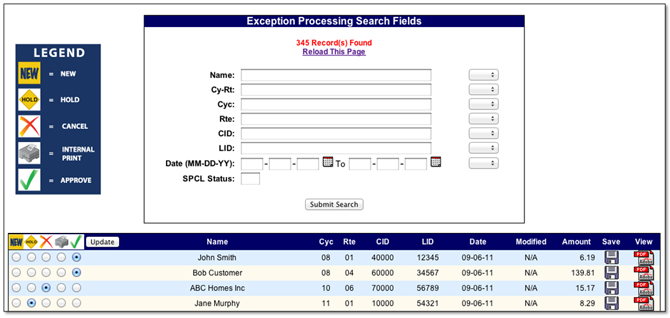
Examples of how the EP records are identified
- Example using criteria: Bills with an amount due exceeding $10,000.
- Example using a flag: Client data file provides a data field to indicate that the account should be intercepted.
- Example using a support file: Client sends a support file that lists the Exception Processing accounts.
Reporting:
There are two Exception Processing reports
- The exceptions daily report lists the total number of actions (approve, cancel, hold etc.) by each user ID.
- The exceptions monthly report is a monthly count of the number of approved bills, canceled bills, etc.