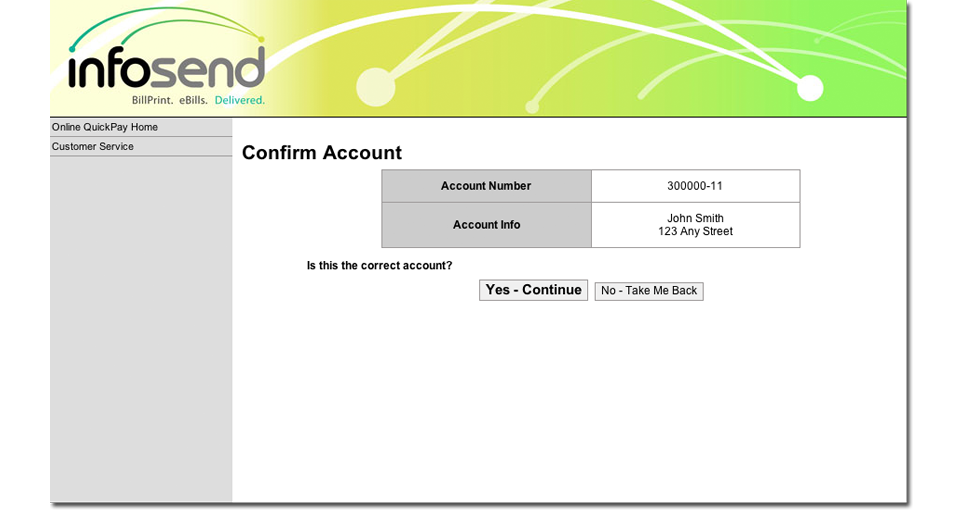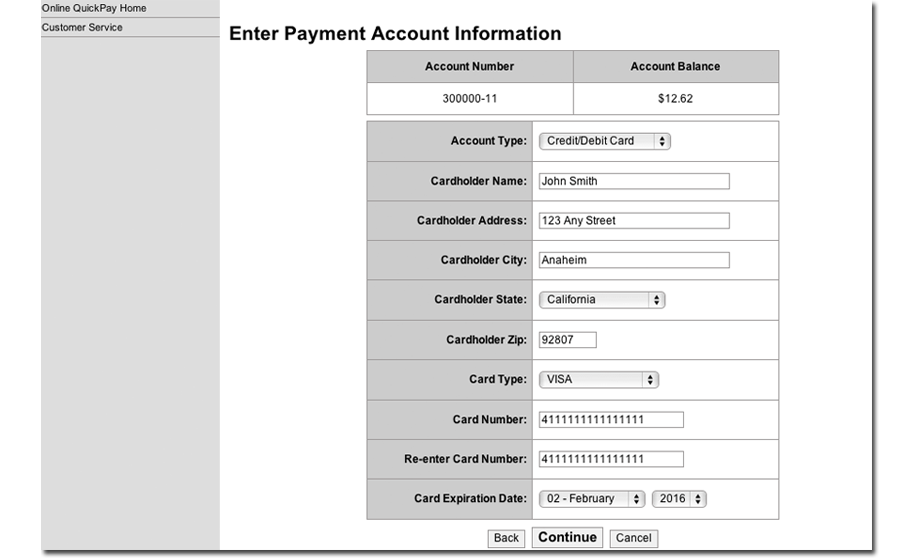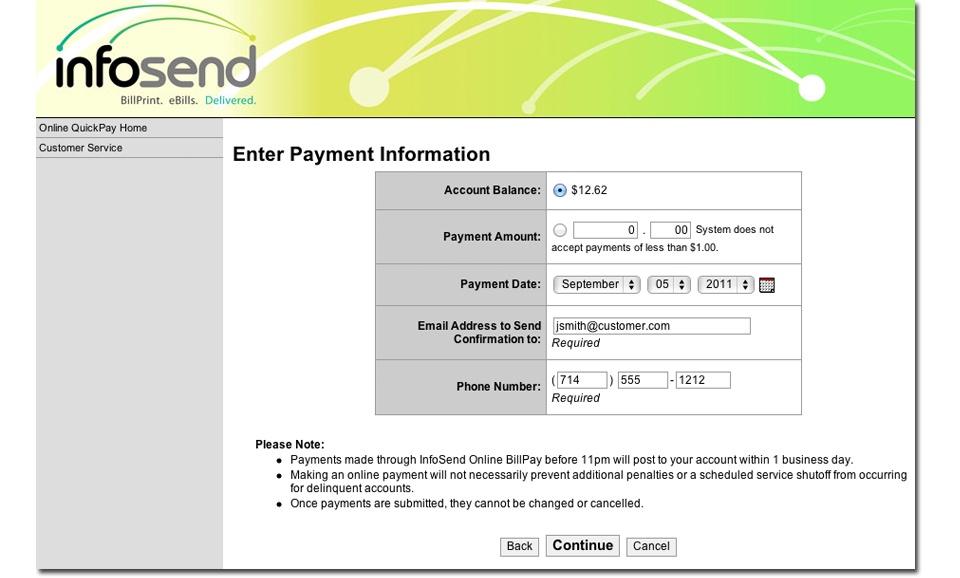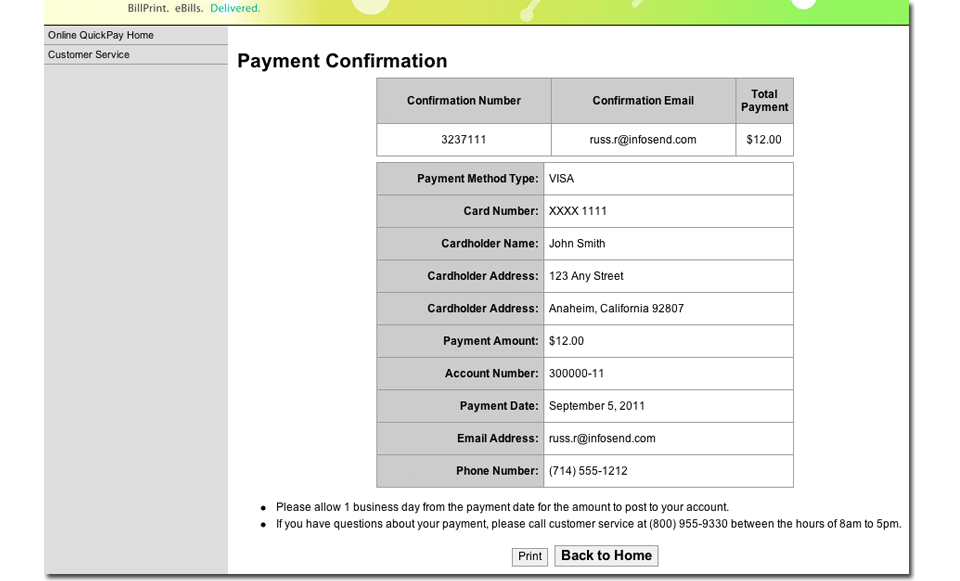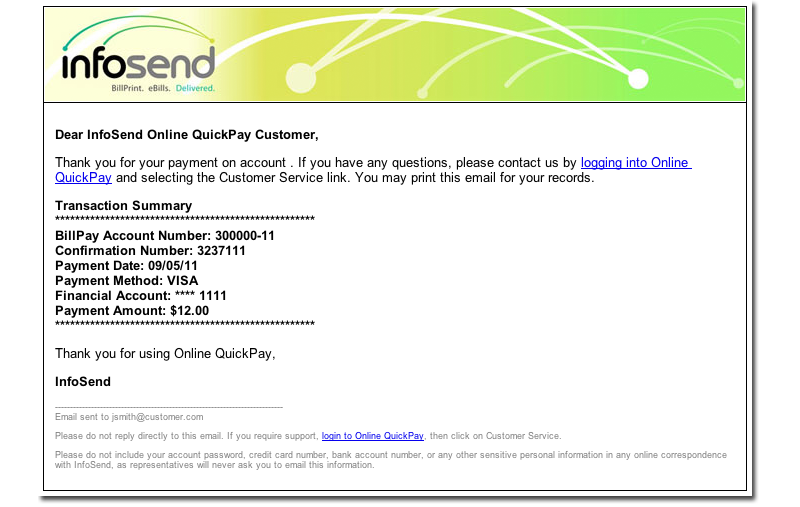Quick Pay Product
This is a cost effective product that provides customers with the ability to make an electronic one-time payment. It is not necessary to enroll to make a payment. All payments are taken immediately; they cannot be scheduled for the future as they can in Online BillPay.
This product can be configured to provide credit/debit card, ACH, or both types of payments. With QuickPay, customers enter their payment account each time they make a payment. Most clients only allow the credit/debit card option since the payment account must be typed in each time a payment is made in QuickPay and these payment types provide real-time validation of the payment account number and funds available. If you elect to offer ACH payments in the QuickPay portal then the routing number will be validated at the time of payment but the bank account number and available funds cannot be validated. Any ACH returns will be reported to you by InfoSend and include the billing account number associated with the payment (unless you utilize an online payment processor that does not support providing the ACH return information back to InfoSend electronically). These returns will also trigger an email to the customer indicating the payment failure.
By default QuickPay will require that customers enter an email address when making a payment. A payment confirmation email containing a confirmation ID will be sent to the customer. Your agents can use this ID number to look up the payment history for the transaction using InfoSend's CSR Portal.
QuickPay is usually not sold as a stand-alone product; it is most often sold to existing InfoSend BillPrint & Mail clients or bundled with another eBusiness offering. QuickPay is especially helpful to clients who do not yet have a payment-enabled IVR channel for their customers to make telephone payments with, especially for after-hours payments. Convenience fee options exist if you do not wish to absorb the payment processing fees.